How to ENABLE the Questions and Answers option in your TIKTOK profile.
It is not yet released for all users, but you can already anticipate and know how to do it by watching the video below or by following the step by step here on the page:
See also the step by step below:
Step 1: Open the TIK TOK, go to your profile and click on “SETTINGS”

Step 2: Click on “Creator”

Step 3: On the next screen, click on “Questions and Answers”
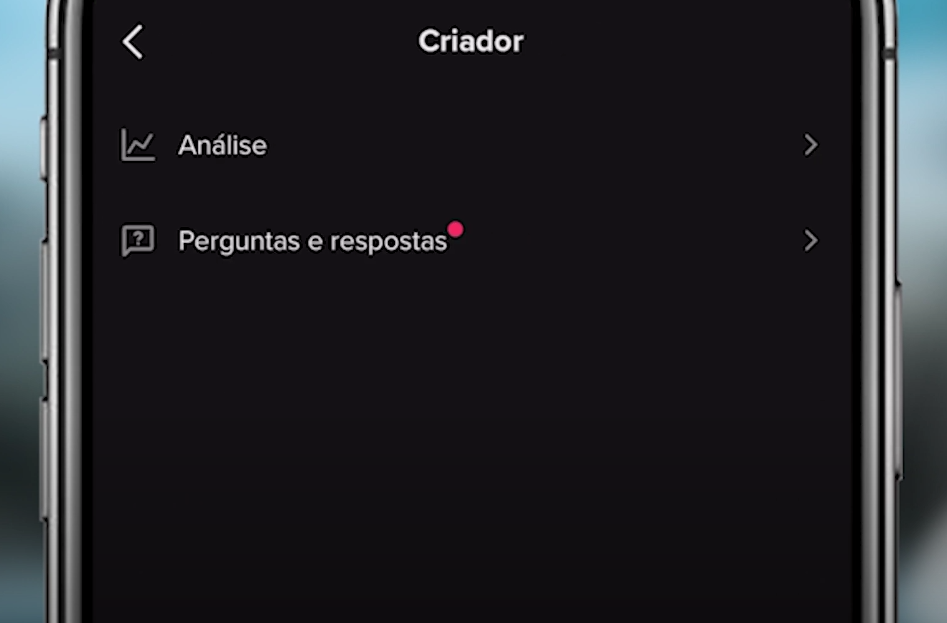
On the next screen will open the option to activate, and that’s it, it will already be activated in your profile, as shown in the figure below:






